
Welcome to PresSafe.
PresSafe is the Presbyterian Church of Queensland’s (PCQ) system of policies, procedures and training relating to safe ministry with children.
The PCQ is committed to keeping children safe because it is impelled to honour the Lord Jesus Christ, and his gospel of grace, by living out the Bible’s teaching on protecting the vulnerable. We also have clear legislative responsibilities to protect children within our care. PresSafe has been developed to ensure we fulfil both these obligations.
It is vital that all those within our churches – from elders and paid staff to volunteer leaders and helpers – understand their own responsibilities in keeping children safe in every PCQ children’s ministry program or activity.
As part of Session’s responsibility to champion child safety, it must ensure PresSafe policies and procedures are implemented and adhered to within a local charge, using whatever local organisational structure is most appropriate. Ministers and Ministry Coordinators are to ensure that Children’s Ministry leaders/helpers and programs are PresSafe compliant prior to submitting them to Session for approval.
The first step towards implementing PresSafe in local churches will be ensuring all team members have completed the PresSafe selection process.
Selection Process
Any individual involved in ministry to children MUST complete the Selection Process prior to working in a PCQ children’s ministry program or activity. The process involves the following steps:
- Be a holder of a positive Working With Children Check (unless exempt);
- Complete a PresSafe Agreement (available for download here)
- Undertake an interview with the Ministry Coordinator or Minister;
- Complete appropriate PresSafe Training;
- Be approved and minuted as approved to serve in Children’s Ministry by the Session or relevant PCQ committee (e.g. O&N).
More information about the Selection Process can be found here.
Training
Anyone involved in any ministry to children is required to complete specialised training as part of their selection process, then annual refresher training. To that end, four separate programs of training have been created to train team members: Basics, Leader, Coordinator and Overseer. (See the table below to show you who needs to do which training.)
This training can be accessed:
- In Person – Contact Stuart Hoadley at Church Offices to organise an approved PresSafe Trainer to come to you and run training for you and your team. Alternatively, PowerPoint presentations and slide notes are available from the Resources page of the PresSafe website for you to run Leader and Overseer training with your teams and elders.
- Online – an email can be sent from Elvanto – using the appropriate template – with a link to the appropriate PresSafe Training. Once completed, this will be recorded automatically in Elvanto. (See instructions below for more information about sending the email.)
- PDF Document – For BASICS & OVERSEER TRAINING ONLY a PDF document is available from the Resources page of the PresSafe website. Individuals can read through these documents to satisfy PresSafe Basics and Overseer Training.
PLEASE NOTE: Any training that is not completed online, will need to be recorded manually in Elvanto.
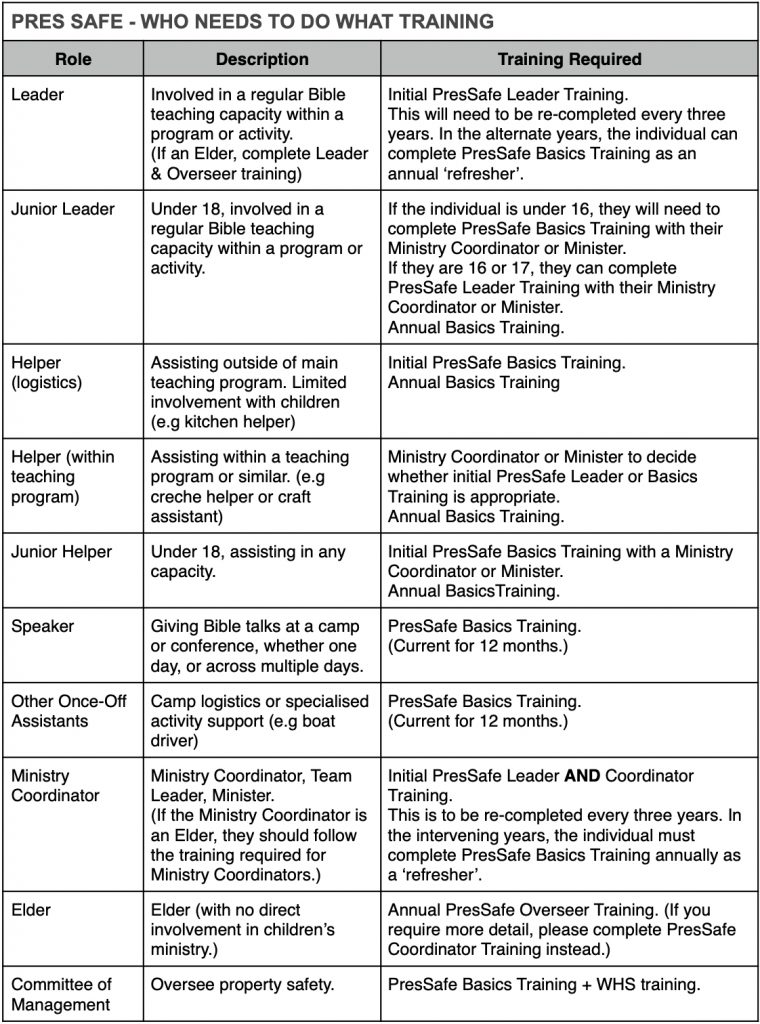
If you are a Ministry Coordinator or Minister, you need to complete BOTH the PresSafe Leader Training AND the PresSafe Coordinator Training. The Coordinator course will provide more detail about your specific role in implementing the PresSafe Policies and Procedures. Interested Elders are also encouraged to complete this training to help them better understand PresSafe policies and procedures.
All elders must complete PresSafe Overseer Training if their charge provides ministry to children, or if the charge is planning to do so within 6 months. The Overseer training provides information about the responsibilities of Elders, as they are considered managers of a regulated business under the Working With Children Act 2000.
Introduction To Using Elvanto
Elvanto has been provided to all PCQ churches to be used for the administration of PresSafe. Elvanto is used to manage:
- Working With Children Check records
- PresSafe Selection Process
- Reporting disclosures and suspicion of harm
- Breaches of protocol
- Incidents
- Assessing & approving activities
Anyone involved with children’s ministry will need to have a person record created in Elvanto and be added to the ‘Safe Ministry Reporting Group‘ for their location. This is an important step, as only individuals in that group will be included in reports on the status of the Selection Process and training compliance. If you have any questions regarding this, please contact Stuart Hoadley at Church Offices.
Sending a PresSafe Leader or Basics Training Email from Elvanto
If you would like to invite your helpers or leaders to undertake online training, you can do this by:
- Logging into Elvanto
- On the left dashboard menu, click on “People.”
- Identify and select the people you want to contact.
- Click the ‘Contact People’ button in the top right of the screen.
- Select the ‘Email Only’ tab from the pop-up screen that appears.
- From the ‘Template’ drop-down menu, select “PresSafe Leader Training,” or “PresSafe Basics Training,” or “PresSafe Overseer Training” or “PresSafe Coordinator Training” as appropriate for the selected people.
- After confirming you are sending to the correct recipient/s, click ‘Send’.
This will send an email to your selected helpers/leaders with a link to the relevant training. Once an individual has completed the online training they will have the option of downloading or printing a certificate that shows they have completed the training. Please encourage your team members to download or print this certificate for their personal records.
NB: Their PCQ Elvanto record will automatically be updated to indicate the completion of the PresSafe training.
If you have any questions about implementing PresSafe in your church, please contact Stuart Hoadley.
